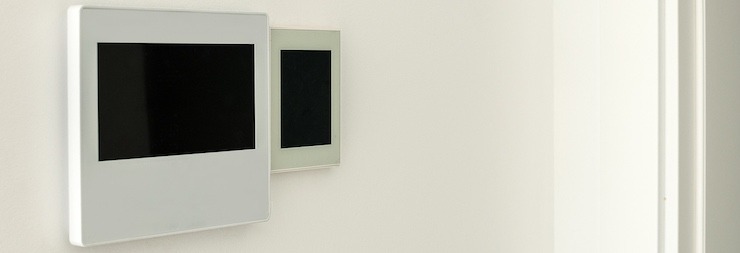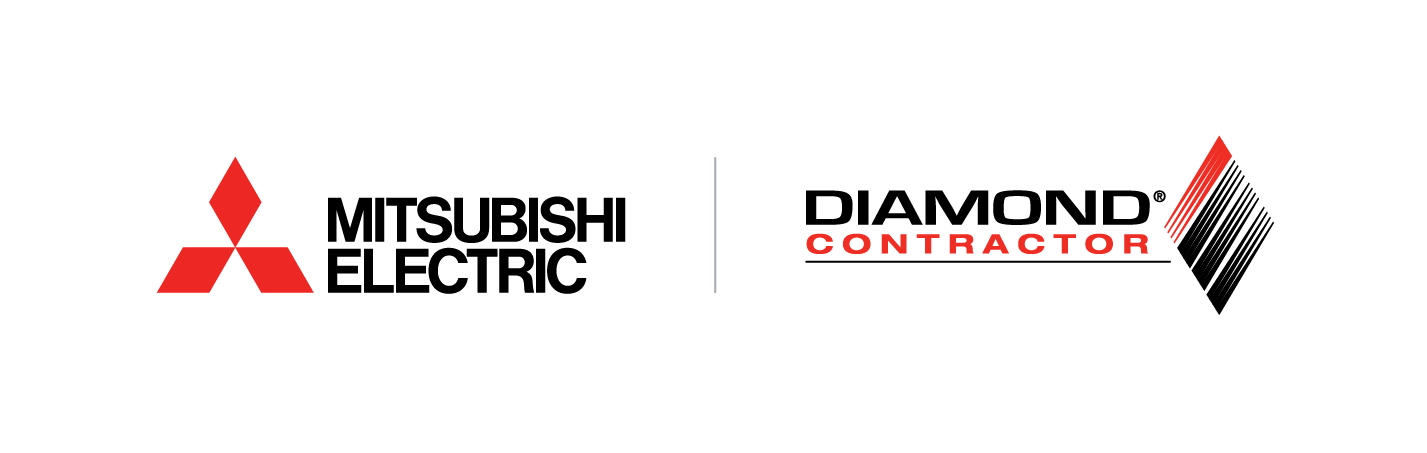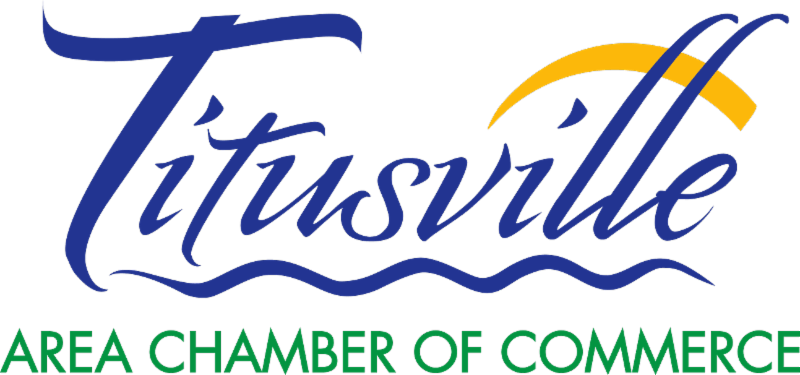Living in Florida means being accustomed to oppressive heat and humidity outdoors for most of the year. However, thanks to air conditioning, it’s easy to keep your home cool and comfortable. So if your thermostat is not working properly, it’s common to feel the panic rising. What are some indications that it’s time to call a technician to help you get your system back in working order?
5 Signs of a Bad Thermostat
Be on the lookout for these signs, which may mean your thermostat is broken.
1. The Thermostat Display is Blank
There are several reasons why a thermostat’s display would be blank. The easier ones to resolve include an LCD brightness display that’s too low (which can be adjusted manually), the batteries have died, or there’s dirt inside the thermostat. You can troubleshoot all of these issues by reviewing the system’s manual. If your thermostat does require a battery, it’s good practice to always have some on hand, in case they run out at an inconvenient time — such as the middle of the night or during a thunderstorm. If the issue is dirt inside the thermostat, you can remove the cover and clean the inside with canned compressed air.
If none of the above-mentioned issues are causing the problem, you may be dealing with a tripped circuit breaker, a blown fuse, or a tripped float switch. Check your breaker box for the switch labeled AC. If it’s not on the ON setting, switch it to the middle setting before turning it back on. To check if the issue is a blown fuse, walk outside to the condenser unit. Next to it — on the wall — there will be a small metal box. Lift the lid, take out the fuses, and test their voltage with a multimeter. If the fuse is dead, take a picture of the make and model to a hardware store to buy a replacement part.
If both the breaker is set to ON and the fuse is still working properly, check the float switch. Air conditioners work by absorbing warm and humid air from inside your home, and removing the water from it. This condensation falls into an AC part called a drip pan. As the water level rises, it makes a part called the float switch rise along with it. Once it reaches capacity, the water is drained outside of your home through a drain line. If the drain line is clogged, the drip pan will remain full at all times. At this point, the float switch will become activated and your AC will shut off. To prevent this from happening, flush the AC drain line regularly with vinegar.
2. The AC Runs Constantly and Won’t Turn Off
Don’t assume automatically that there’s an issue with your air conditioner. If it’s too hot outside, your AC may be running longer than usual in attempts to keep your home at your desired thermostat setting — which can be difficult in a home that has a lot of windows or improper insulation.
If you know the weather is not the culprit, check to see if the fan is set to ON. If this is the case, the AC will continue to run even if it reached your desired setting. While the cooling component will be shut off, the fan will continue circulating air. If the switch is set to ON, change the setting to Auto. If you’re able to switch it without any issues, the thermostat is working fine.
Another reason your AC may be running constantly is that relays are stuck together. Relays are components that open and close electrical circuits to different parts of your AC. They do this automatically. However, regular wear and tear can cause them to become stuck together. This prevents the thermostat from communicating with other parts of the AC. So even if you turn off the thermostat, the system will continue to run. This can only be fixed by an experienced HVAC technician.
3. The AC Won’t Turn On
Just as with a blank display, a common reason for the AC not turning on is a tripped circuit breaker. Set the thermostat back to off, switch the breaker to the middle setting, then to ON, then turn the thermostat back on. If this is not the issue, set the thermostat to off again, remove the cover, and use canned compressed air to eliminate dust and grime accumulation.
Once everything is clean, inspect the wiring to see if any of them are loose. Also, check the screws to see if any of them need to be tightened. Keep looking at the inside of the thermostat closely to see if there’s any corrosion. If there is, you’ll have to replace the thermostat.
If there’s no corrosion and all components are clean and tightened, use a level above the thermostat to see if it’s been slightly moved out of place by an accidental bump. Doing so may throw off the settings and cause the thermostat to malfunction.
4. Your Home’s Temperature Never Feels Comfortable
This could be due to several reasons — such as the thermostat being located on a wall that faces the exterior of your home or is too close to a room with significant temperature fluctuations, such as the kitchen or laundry room. It could also be due to having an air conditioner that’s too large or too small for your home. Telltale signs that you need a different size for your air conditioner include inconsistent temperatures throughout your house, an AC that short cycles, or too much indoor humidity.
If neither of these examples apply to your home, remove the thermostat cover to make sure that all wires are connected to the correct mounting screw. If you’re not sure how it should look, have an HVAC technician inspect it. It is possible that miswiring could be to blame for a faulty thermostat.
5. The Thermostat is Old
Thermostats have a long lifespan. Generally, they should last as long as your air conditioner — which could be anywhere between 15 and 20 years, depending on how often you’ve been providing maintenance to your system. If your HVAC system is approaching that timeframe, it may be time to upgrade it. And upgrading the thermostat will ensure energy efficiency — since regular wear and tear may affect its accuracy when reading the temperature in your home.
How to Troubleshoot a Bad or Broken Thermostat
Is your thermostat exhibiting one of the symptoms above? Fear not. Here’s how to troubleshoot a broken thermostat in five easy steps.
1. Check the Thermostat Setting
This step might seem obvious, but it’s easy to accidentally switch your thermostat to the wrong setting and not realize it – so do this first.
2. Replace the Batteries
Sometimes a “broken” thermostat just needs new batteries. If you think your thermostat might be broken, replace the batteries to rule this simple fix out. For good measure, replace batteries in digital thermostats once per year.
If your AC or heater won’t turn off, it may simply be because your thermostat is set to “ON” instead of “AUTO.” If the setting is correct, proceed to the next step.
3. Adjust the Thermostat to Five Degrees Lower or Higher
Depending on the season, try adjusting your thermostat to either five degrees warmer than usual (winter), or five degrees cooler than usual (summer). Once you adjust the thermostat either up or down, you should hear a click. Within a few minutes, your AC should begin to blow out air or suck air in. Once it kicks on, check the supply registers.
4. Clean Your Thermostat
If you have a mechanical thermostat (re: not digital), it might just need to be cleaned. Mechanical thermostats, in particular, can malfunction due to dust buildup. Simply remove the cover of the thermostat and dust inside using a small brush or cloth.
5. Test the Wire Connections
If none of the above have fixed your thermostat, the final step to inspect the wires and then test the wire connections. You can do this by removing the thermostat cover. Take a look at the wires and make sure they’re all connected to the correct mounting screw.
AC Service Repair in Brevard County
At Colman, we can help you with all of your air conditioner needs. We have a 24/7 AC emergency line to assist you if you have any issues outside our regular business hours. Call us if you need assistance ASAP or for guidance on which air conditioner is best for your home.
24-HR Emergency Service: (321) 269-4565