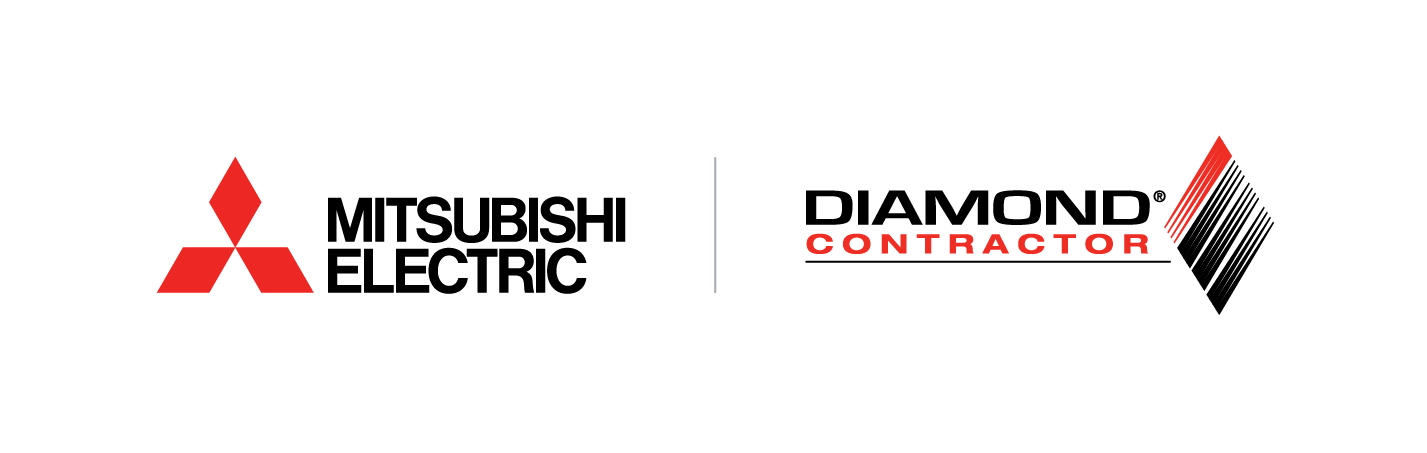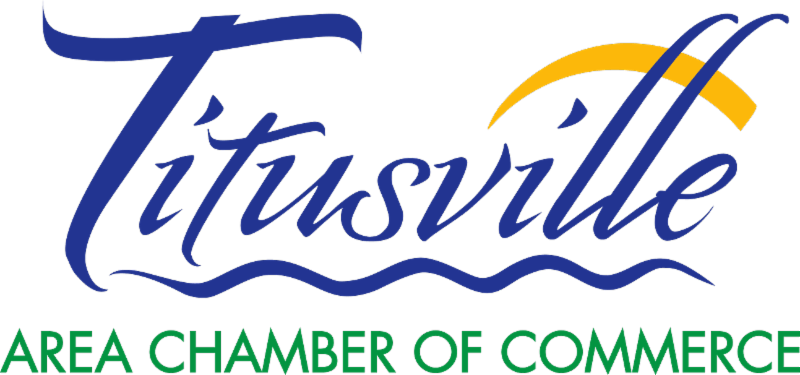What are Wifi (Smart) Thermostats?
A Wifi thermostat, often called a smart thermostat is an automotive device that can be used to regulate and control your home’s heating, ventilation, and air conditioning (HVAC) system through the use of artificial intelligence (AI) and a connection to the Internet. This connection allows users to remotely control the thermostat from a computer, laptop, smartphone, or other Web application. This lets you turn the thermostat on or off, change the temperature, or alter the schedule from nearly anywhere you have internet access.
What is the Difference Between Regular and Wifi (Smart) Thermostats?
The biggest difference between regular thermostats and smart thermostats is the ability to regulate temperatures based on your preferences. Smart thermostats actually learn and recognize preferences and patterns in temperature regulation through the use of artificial intelligence (AI). They are then able to set the temperature for your home based on what they have learned. Additionally, smart thermostats let you control the temperature from the go; this allows you to set the temperature manually, based on a set schedule or based on observed preferences.
Some of the main capabilities of smart thermostats are:
- Adjusting the temperature when you’re in bed or out of town.
- Using artificial intelligence to anticipate changes in outdoor temperature, then allow your system to adjust without wasting energy.
- Changing the temperature when it senses that you’re on your way home.
How to Install and Set Up a Wifi (Smart) Thermostat in 8 Steps
Step 1. Go to your breaker and turn off the power.
Step 2. Find and Follow the manufacturer’s notes to secure the new smart thermostat base.
Step 3. Connect the labeled wires to their respective ports.
Step 4. Connect the thermostat faceplate according to the manufacturer’s instructions.
Step 5. Go back to your circuit breaker and turn on the power.
Step 6. Your thermostat should boot up once the power is back on and take you through step-by-step instructions to program your thermostat settings.
Step 7. After your smart thermostat is installed, set up some initial instructions for what temperature each room in your home should be at a specific time of day.
Step 8. Download the manufacturer’s app on your phone or tablet and sync it to your smart thermostat so that you can control it remotely.
Benefits of Using a Wifi (Smart) Thermostat
Automatically Adjusts
Sensors are able to detect activity patterns within your home and automatically adjust accordingly. Once the thermostat learns your patterns you won’t have to set schedules anymore.
Remote Control
Ability to control from anywhere, if you are on vacation and want to turn the A/C off its as easy as opening an app and pressing off.
AC Maintenance Notifications
Sensors will detect and tell you when it is time to change filters, this cuts out the guessing aspect in deciding on whether or not to get a new filter.
AC Service in Brevard County from Colman Heating & Air
Our team of HVAC professionals has been providing reliable AC services to the Brevard County area since 1979, so you can depend on us for all your HVAC and home comfort needs. Contact us today or if you want to make the switch to Smart Thermostats we have you covered with a wide variety of different thermostats, both regular and smart.
24-HR Emergency Service: (321) 269-4565